Helpful online tools for diagramming
A good diagram can make a big difference when communicating a message. I often turn to a diagramming tool when trying to explain a complex idea or organize my thoughts when brainstorming. Thankfully, there a bunch of online tools to help you make quality diagrams. Here are a few options for your to use:
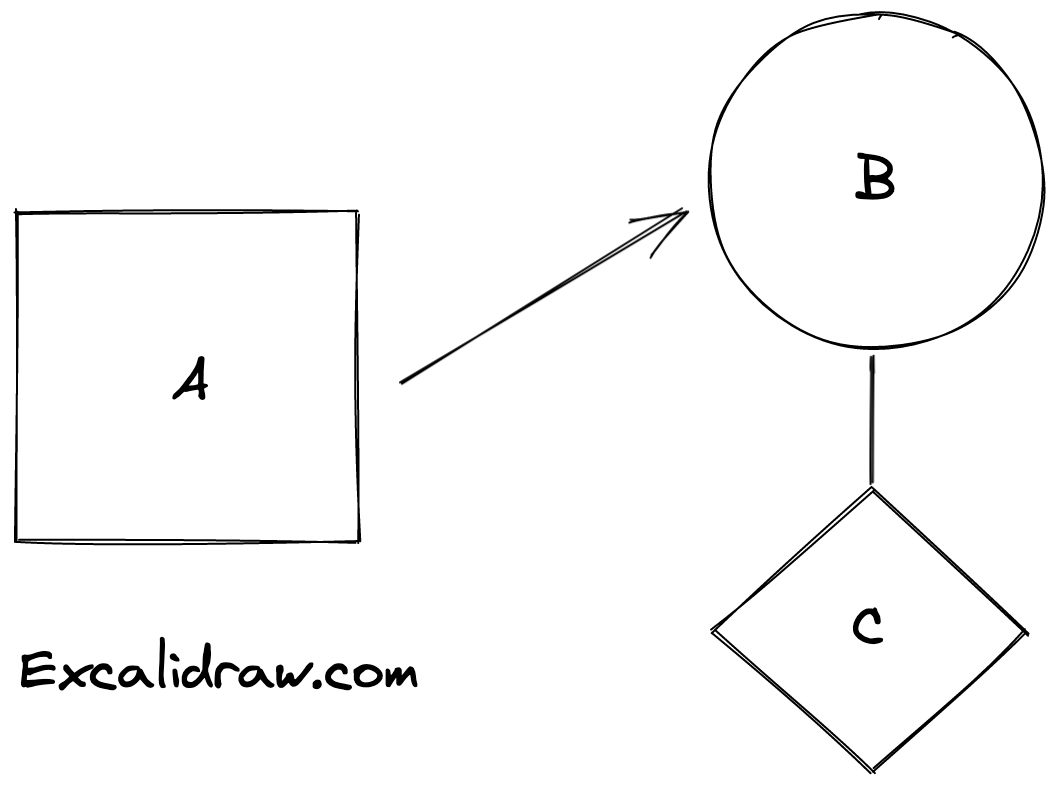
Excalidraw makes it easy to create quick diagrams that look sketchy. It saves your changes to local storage (which is super handy), and supports a backup option to download/upload an illustration. There is a live collaboration feature that I haven't tried, and some premium offerings with Excalidraw+.
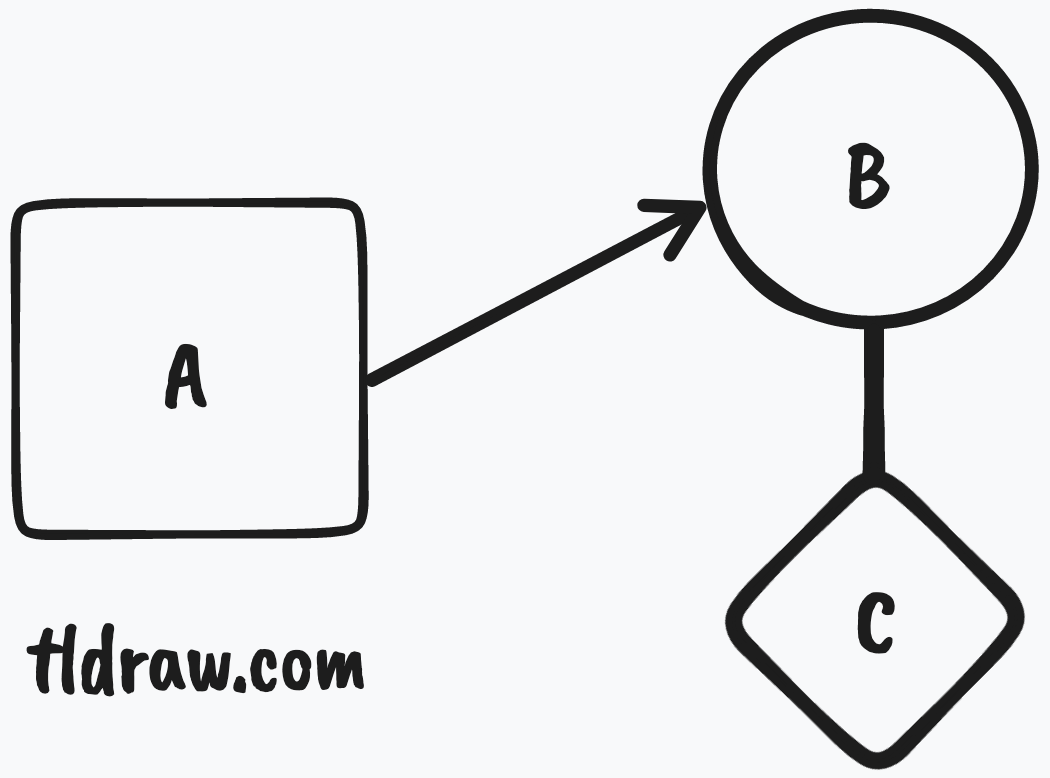
TL Draw has a similar feature set to Excalidraw but diagrams look a little more neat and tidy. Depending on the style you are aiming for, this may be the better option for you. The biggest difference is that your changes are not saved to local storage; so make sure to backup your illustration!
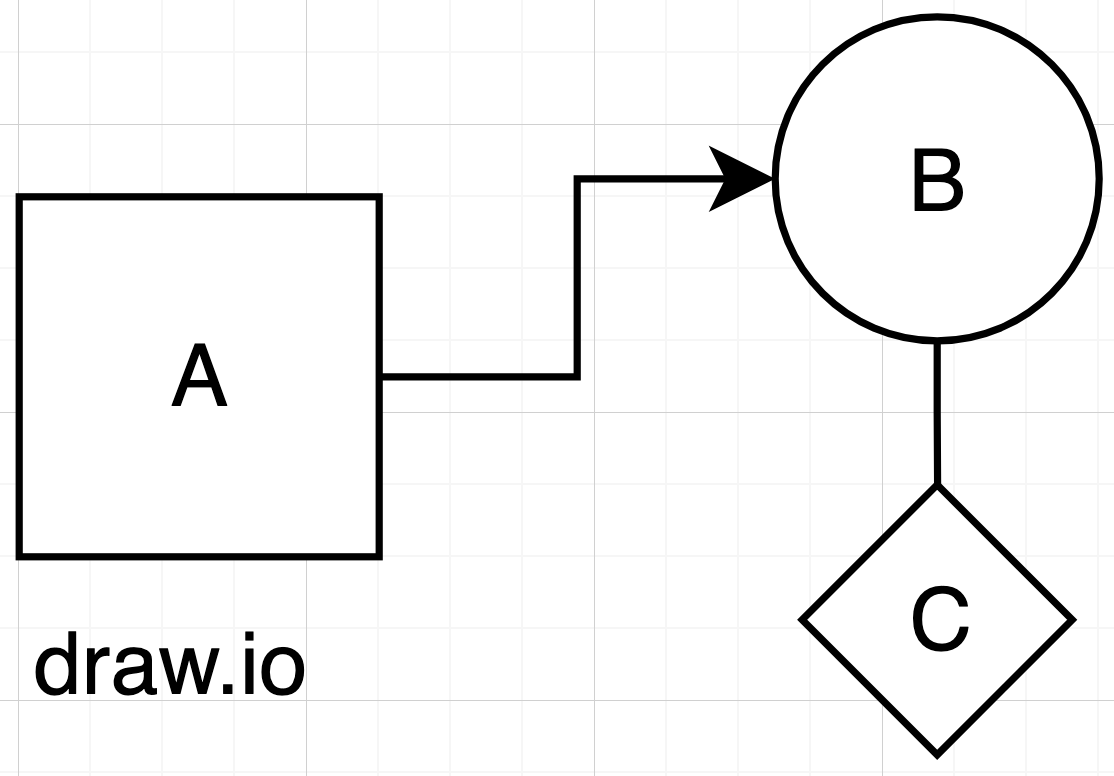
Draw.io makes creating diagrams and flowcharts easy and painless. It supports a lot of different element options and seems to be a go-to option for diagramming complex microservice systems. It has a desktop application and backs up to the cloud. My only criticism is that the illustrations from Draw.io are not pretty; it's definitely function over form.
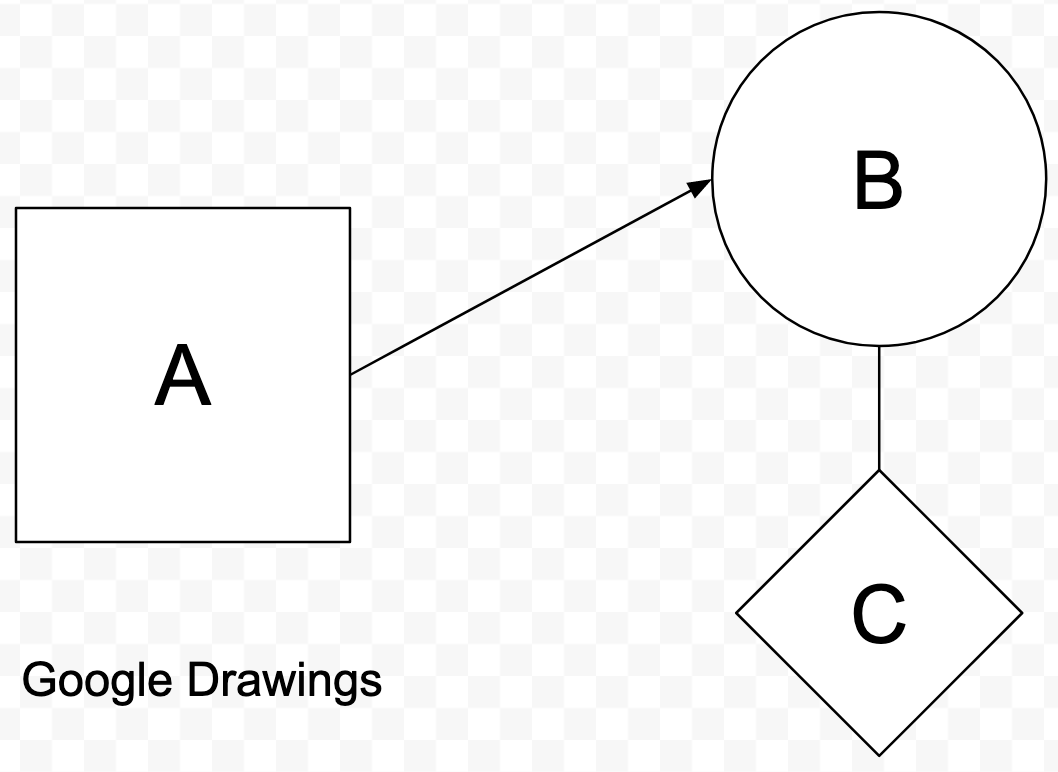
One of the forgotten tools of Google Drive, Drawings is an adequate option for simple diagrams. If you or your organization are already using Google, it will be the easiest option if not the most inspired.
If you have any other suggestions to add to this list, please let me know.
Happy diagramming!